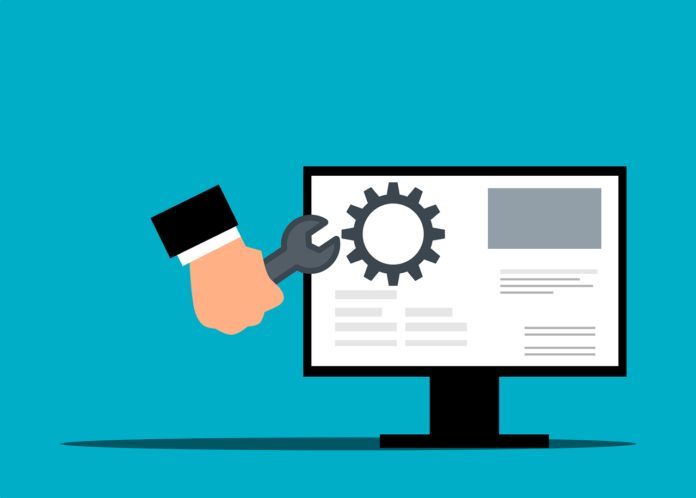New SCCM 2207 KB15152495 Hotfix Update Rollup and fixes, System Center Configuration Manager, commonly known as SCCM, is a powerful tool used by IT professionals to manage and deploy software across enterprise networks. With its latest update – the KB15152495 Hotfix Update Rollup – SCCM 2207 has become even more efficient and effective. This hotfix brings in several fixes for issues that were previously hampering the performance of SCCM. In this blog post, we will explore what SCCM is, what the KB15152495 Hotfix Update Rollup entails, how you can install it on your system and what fixes are included in it. So buckle up and get ready to optimize your SCCM experience!
What is SCCM?
SCCM stands for System Center Configuration Manager, a powerful tool that is designed to help IT professionals manage and deploy software across enterprise networks. Essentially, SCCM acts as a centralized management console which enables administrators to monitor and control devices within their network.
One of the key features of SCCM is its ability to automate software updates, ensuring that all devices on the network are kept up-to-date with the latest patches and security measures. This can save a lot of time and effort compared to manually updating each device individually.
SCCM also allows administrators to manage inventory data for hardware and software assets in their organization. With this feature, they can track licenses for applications installed on devices, identify any underutilized assets or determine when upgrades are needed.
SCCM provides an effective solution for managing large-scale deployments of software across an organization’s network. It streamlines several critical IT tasks while providing insights into important asset data – making it an essential tool for modern-day IT teams.
What is the KB15152495 Hotfix Update Rollup?
The KB15152495 Hotfix Update Rollup is a critical update to the Microsoft System Center Configuration Manager (SCCM) 2207. This hotfix rollup includes several fixes and improvements that enhance the performance and stability of SCCM.
This hotfix is focused on addressing issues related to client installation, application management, software distribution, security, and site infrastructure. It provides important enhancements for various SCCM components such as the Application Catalog, Operating System Deployment (OSD), Software Updates Management (SUM), and more.
By installing this update rollup, SCCM administrators can take advantage of several new features such as support for Windows Server 2022 and SQL Server 2019 CU10. Additionally, it resolves a variety of known issues in SCCM that were affecting its ability to manage enterprise workloads effectively.
The KB15152495 Hotfix Update Rollup is an essential upgrade for any organization using SCCM 2207. With its numerous bug fixes and performance optimizations, it ensures that your environment remains stable while providing enhanced capabilities to meet your business needs.
How to Install the KB15152495 Hotfix Update Rollup
Installing the KB15152495 Hotfix Update Rollup for SCCM 2207 is a relatively straightforward process, but it’s important to follow the proper steps to ensure a successful installation.
Firstly, make sure that you have administrative rights on your SCCM server or workstation. Then, download the hotfix update rollup package from Microsoft’s website and save it to a location on your device where you can easily access it.
Next, close any open instances of Configuration Manager Console and double-click on the downloaded file to begin the installation process. Follow the prompts provided by the installer until completion.
After completing these initial steps, restart all relevant services associated with SCCM 2207. It’s also recommended that you test out various functions within SCCM after applying this hotfix update rollup in order to verify its success.
Remember that it’s always important to create backups before making any significant changes like this one – just in case something goes wrong during installation!
What Fixes are Included in the KB15152495 Hotfix Update Rollup?
The KB15152495 Hotfix Update Rollup for SCCM 2207 includes a range of fixes that address various issues in the system. One key fix is related to device compliance policies, which previously caused failed deployments due to inconsistent check-in times. This has now been resolved with improved notifications and alerts.
Another important fix involves task sequence staging, where errors occurred when deploying large numbers of devices simultaneously. The update rollup introduces better error handling and recovery procedures, ensuring smoother operations during such scenarios.
Additionally, users can expect better management of Windows updates with this hotfix as it resolves an issue causing clients not to receive or install certain updates correctly.
The update rollup addresses several other smaller bugs and glitches across the platform, improving overall performance and stability.
These fixes help streamline processes within SCCM 2207 while also enhancing its capabilities for managing software deployment on a larger scale.
Conclusion
To sum up, the KB15152495 Hotfix Update Rollup for SCCM 2207 is a crucial update that addresses several issues and improves the overall performance of SCCM. Installing this hotfix update rollup ensures you have access to all the latest features and fixes available.
By following the steps outlined in this article, you can easily install the KB15152495 Hotfix Update Rollup in your environment without any hassle. Make sure to keep your SCCM up-to-date with these critical hotfixes and updates to ensure optimal performance.
As an SCCM user or administrator, it’s essential always to stay on top of new updates while keeping your system secure from potential threats by installing security patches promptly. By staying current with these updates and adhering to best practices for updating software, you will ensure that your organization continues to operate smoothly and efficiently.